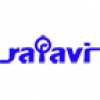Note: After programming the nRF52832 device, the USB must be disconnected and the dev kit power cycled to reset the debugger chip before current measurement.
To measure the current, you must first prepare the board by doing both of the following steps:
- Cut the PCB track shorting solder bridge SB9. This removes the short between the pins of connector P22 which is then in series with the nRF device power supply. To restore normal kit function after measurement, SB9 must be soldered, or a jumper applied on P22.
- Solder / short solder bridge SB12. This bypasses a USB supply protection diode and ensures all ICs on the development kit have equal supply voltage to avoid leakage from the nRF52 GPIO. While SB12 is shorted, the dev kit must not be powered from USB if there is a battery or external supply connected because the protection diode has been bypassed. To restore normal kit function after measurement, cut or de-solder SB12 to re-connect the protection diode.
To re-program the nRF chip when SB9 is open and SB12 is shorted, disconnect external supply, ensure there is no battery inserted, remove measurement devices from P22, add a jumper to P22, and then connect the USB cable.
##Measurement Methods ###Using an ampere-meter for current measurement:
- Connect an ampere-meter between the pins of connector P22 as in the diagram below. This will monitor the current in series with the nRF device.
Note: An ampere-meter will measure average current drawn by the nRF52832 if:
- The nRF52832 is in a state which draws a constant current, or, the activity on the device changing load current, like BLE connection events, is repeated continuously and has a short cycle time (less than 100ms) so the ampere-meter will average whole load cycles and not parts of the cycle.
- The dynamic range of the ampere-meter is wide enough to give accurate measurements from a microamp to 15 milliamps.
###Using an oscilloscope for current profile measurement:
- Please read this post about setting up the oscilloscope.
- Mount a 10 Ohm resistor on the footprint for R6. The resistor should not be larger than 10 Ohm.
- Connect an oscilloscope in differential mode or similar with two probes on the pins of the P22 connector as shown in the diagram below.
- Calculate or plot the instantaneous current from the voltage drop across the 10 Ohm resistor by taking the difference of the voltages measured on the 2 probes. The voltage drop will be proportional to the current. A 10 Ohm resistor will cause a 10 mV drop for each 1 mA drawn by the circuit being measured.
- The plotted voltage drop can be used to calculate the current at a given point in time, calculate average current over a period, or integrated to calculate the energy used over a period.
Important: The current measurements will become unreliable when a serial terminal is connected to the Virtual COM port.